by Erin Drumm
Share
In many manufacturing environments, ERP systems are used to collect, store, and manage data for day-to-day business activities. Information regarding orders, part numbers, or other information stored in these ERP systems may also be needed in the LIMS. Alternatively, information collected in the LIMS, such as final test results, job completion, or retest/resample events, may also be needed in the ERP system. Therefore, interfacing the LIMS and ERP systems helps maximize the functionality offered by both systems.
Benefits of Interfacing an ERP System to Wavefront LIMS
An interface between LIMS and your company’s ERP system provides many benefits. A few common examples are:
-
Efficiency – Save time during the log in and certification processes by automatically populating data into LIMS from the ERP system. This frees up more of your laboratory’s time to focus on testing.
-
Accuracy – Eliminate errors from manual data entry by automatic population of that data from one system to the other.
-
Consistency – Store master data in one system and transfer only the necessary data to the other system as needed. For example, creating a certification in LIMS requires customer-specific information, which is stored in your ERP system. The interface will pull the customer information into the report only at the time of certification. Therefore, the information does not have to be stored and maintained in two places.
-
Forward Visibility – Automatically creating LIMS samples via the ERP interface allows the laboratory to see the samples coming to the lab before they actually arrive. This allows for improved planning and organization of testing.
Function/Interface Points
There are many points throughout the laboratory and manufacturing processes that would benefit from an interface between the LIMS and ERP systems. Below are a few examples of those common interface points:
-
Pre-Login of Work Orders (ERP to LIMS) – Automatically create a Job in LIMS to match Jobs created in the ERP system. Additionally, any associated metadata about the Job can also be populated in LIMS automatically.
-
Sample Receipt in Lab (LIMS to ERP) – Receiving a sample in the laboratory can send an acknowledgement to the ERP system. Therefore, production can see that the system has arrived and they can move onto the next job.
-
Retest/Resample (LIMS to ERP) – Automatically communicate a test failure from LIMS to the ERP system. The ERP can then request resampling for additional retest material.
-
Job Release (LIMS to ERP) – Completing a Job in LIMS will send a notice to the ERP system. Then, the Job can proceed to the next steps in the overall manufacturing process.
-
Final Test Results (LIMS to ERP) – Finalizing test results in LIMS can trigger the sending of those results to the ERP. This is particularly helpful when further analysis of the data or separate reporting methods are required.
Technical methods of the interface
There are many methods in which the interface between a LIMS and ERP system can be established.
-
Web Methods and Web Services
-
Utilize external web services to communicate between LIMS and the ERP system. This can be used to transfer data to, or to retrieve data from, the ERP system.
-
Utilize web methods in LIMS to call the ERP system and request it to retrieve data from LIMS. Alternatively, request the ERP system to send data and initiate actions within LIMS, such as creating Jobs or populating fields.
-
-
Database to Database or Direct Database Interface
-
Depending on the platform the LIMS is built upon, configure databases to communicate either directly or through linked methods.
-
Alternatively, configure the ERP interface to directly access the LIMS system. However, this process should be thoroughly reviewed to ensure data integrity is maintained.
-
-
Database Views
-
Create database views or data warehouse tables to enable external systems’ access to pre-defined views of data in the LIMS database.
-
-
File Transfer
-
Import and export data from the LIMS using files. Text files and Excel files are the most commonly used formats for importing or exporting data.
-
Wavefront Software has extensive experience in interfacing LIMS to a wide range of ERP system providers utilizing the above features and others. Some of the major ERP system providers are:
Reach out to Wavefront Software via the “Schedule a Demo” button above to learn more about how Wavefront can help your lab improve efficiency through interfacing their ERP system with our LIMS.
STAY IN THE LOOP
Subscribe to our Free Content
Learning about LIMS is a monthly article series where Wavefront shares questions that have come up throughout our interactions with a range of individuals and customers. We do our best to provide information about each topic to help people learn more about LIMS.
Sign up here to be added to our mailing list and receive these articles directly in your inbox.
In today's rapidly evolving laboratory environment, effective data management has become increasingly crucial for maintaining operational excellence and competitive advantage. Modern laboratories generate an unprecedented variety of data types, each requiring specific handling protocols and storage considerations. A robust Laboratory Information Management System (LIMS) serves as the cornerstone of efficient laboratory operations, providing comprehensive solutions for data complexity, regulatory compliance, and long-term data integrity while ensuring seamless workflow integration.
Laboratory staffing shortages have become a critical challenge across industries. Learn how LIMS features and automation helps laboratories maintain high standards and increase efficiency, even with reduced personnel. Wavefront LIMS provides comprehensive solutions for workflow automation, knowledge transfer, and staff development - enabling your laboratory to thrive despite staffing constraints.
In an era of increasing complexity and rising performance expectations, laboratories must do more with less. Discover how a Laboratory Information Management System (LIMS) can transform operational challenges into competitive advantages, turning your lab from a cost center into a strategic asset.
In an increasingly competitive and regulated laboratory environment, implementing a robust Sample Management Software solution is essential for driving operational excellence. A comprehensive Laboratory Information Management System (LIMS) streamlines sample tracking, enhances data integrity, facilitates compliance adherence, and unlocks powerful analytics for continuous improvement. Discover how to harness the transformative potential of LIMS to position your laboratory for long-term success.