by Bill Manring
Share
A LIMS system is more than just a data collection and reporting system. Laboratory users of a LIMS system need to manage their daily workflow in the most efficient way possible. Some of the most common LIMS workflow automation examples are: creating work lists, laboratory status boards, automating report generation and delivery, out of specification/out of compliance actions, and resample or retest situations, just to name a few.
LIMS Work Lists
In many laboratories, it is useful for the technicians to pull up a list of work assigned to them. This can be achieved by automatically assigning a status or user when the work is logged in or received. By using automatic status assignment, a personalized list of work to be done can be created for each technician. When the work is completed, the status can update such that the work drops off the list automatically.
There are other ways of organizing work lists, it could be done by test or by instrument. In any case, automation of status or other property changes can keep the work list up to date.
Laboratory Status Boards
A laboratory status board is a more generalized version of the work list. It is typically displayed around the laboratory on dedicated monitors, or as a page within the LIMS system. A status board can be thought of as representing the laboratory workload at a point in time. It can use the same parameters as the work list but, instead, is not specific to a single user. Again, using automated processes the status board can remain current as work in the laboratory is completed.
Automatic Laboratory Report Generation
When all testing on a sample is complete, the lab must report the results to the intended recipient. This could be an external customer, an internal customer, or another information system.
The most common result delivery mechanism for any customer via a report attached to an email. Through automation, this process can be automatically triggered when all results are entered or through a sign-off mechanism. However the automation is triggered, the result is that no user must go through the process of running the report, saving it to some local storage, and then manually attaching it in an e-mail.
Another mechanism for distributing information to customers is to make the report available to them on the customer portal. Here is an article that describes the use of a customer portal in more detail.
Additionally, if the results need to be exported to another system, Wavefront LIMS automation can utilize a variety of methods. Some examples of those methods are; creating a file and placing it in a location to be picked up by the second system, or through the use of an API to deposit the data directly into the second system.
Specification Compliance and Notifications
Some laboratories complete testing on products that are being manufactured to industry or customer specifications. When the testing reveals a measurement that falls outside of those specifications it is not unusual that someone would need to be notified to take appropriate action.
Using LIMS automation, a message can be constructed with information about the sample that failed to meet the specification. That message could be sent to a predefined list of people that are responsible for taking the appropriate actions.
Re-Sample and Re-Test Situations
Some laboratories require that any sample with a measurement that falls outside the specification must be re-sampled or re-tested. The difference between re-sampling and re-testing is laboratory specific. However it is defined for each laboratory, through LIMS automation, the appropriate re-sample/re-test actions can happen automatically. The new results can automatically be consolidated with old results according to whatever rules the lab wishes to follow.
Summary
Wavefront LIMS uses their unique Automation Engine that offers a rich library of conditions and actions that can be used by the LIMS administrator to configure any workflow needed by the laboratory, all without the need for coding or customization. As of this writing there are over 800 conditions and actions with more being added every week. There is virtually no limit to the workflow automation that the LIMS administrator can configure that will govern how the system behaves. The Wavefront Automation Engine makes Wavefront LIMS one of the most powerful LIMS products on the market today.
Are you ready to automate your laboratory and find a new level of efficiency and productivity? Schedule a demo with Wavefront Software today to see first-hand how our automation engine can be used to elevate your laboratory’s operations.
STAY IN THE LOOP
Subscribe to our Free Content
Learning about LIMS is a monthly article series where Wavefront shares questions that have come up throughout our interactions with a range of individuals and customers. We do our best to provide information about each topic to help people learn more about LIMS.
Sign up here to be added to our mailing list and receive these articles directly in your inbox.
In today's rapidly evolving laboratory environment, effective data management has become increasingly crucial for maintaining operational excellence and competitive advantage. Modern laboratories generate an unprecedented variety of data types, each requiring specific handling protocols and storage considerations. A robust Laboratory Information Management System (LIMS) serves as the cornerstone of efficient laboratory operations, providing comprehensive solutions for data complexity, regulatory compliance, and long-term data integrity while ensuring seamless workflow integration.
Laboratory staffing shortages have become a critical challenge across industries. Learn how LIMS features and automation helps laboratories maintain high standards and increase efficiency, even with reduced personnel. Wavefront LIMS provides comprehensive solutions for workflow automation, knowledge transfer, and staff development - enabling your laboratory to thrive despite staffing constraints.
In an era of increasing complexity and rising performance expectations, laboratories must do more with less. Discover how a Laboratory Information Management System (LIMS) can transform operational challenges into competitive advantages, turning your lab from a cost center into a strategic asset.
In an increasingly competitive and regulated laboratory environment, implementing a robust Sample Management Software solution is essential for driving operational excellence. A comprehensive Laboratory Information Management System (LIMS) streamlines sample tracking, enhances data integrity, facilitates compliance adherence, and unlocks powerful analytics for continuous improvement. Discover how to harness the transformative potential of LIMS to position your laboratory for long-term success.